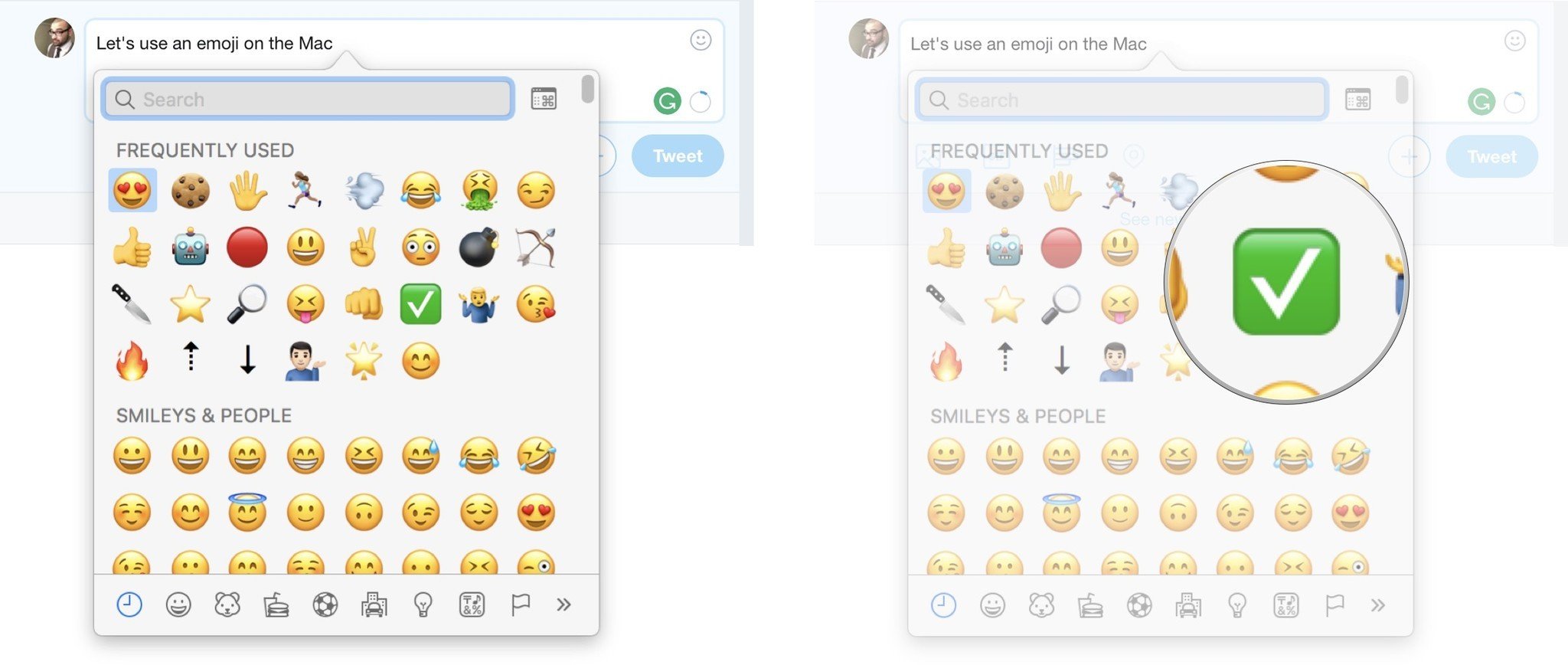Ga naar de inhoud
How to use emoji on Mac
- Position the cursor in any text field you’d like to insert an emoji, like posting a tweet for example.
- Use the keyboard shortcut Command – Control – Spacebar to access emoji.
- Click the emoji you’d like to use and it’ll be inserted where you left your cursor.